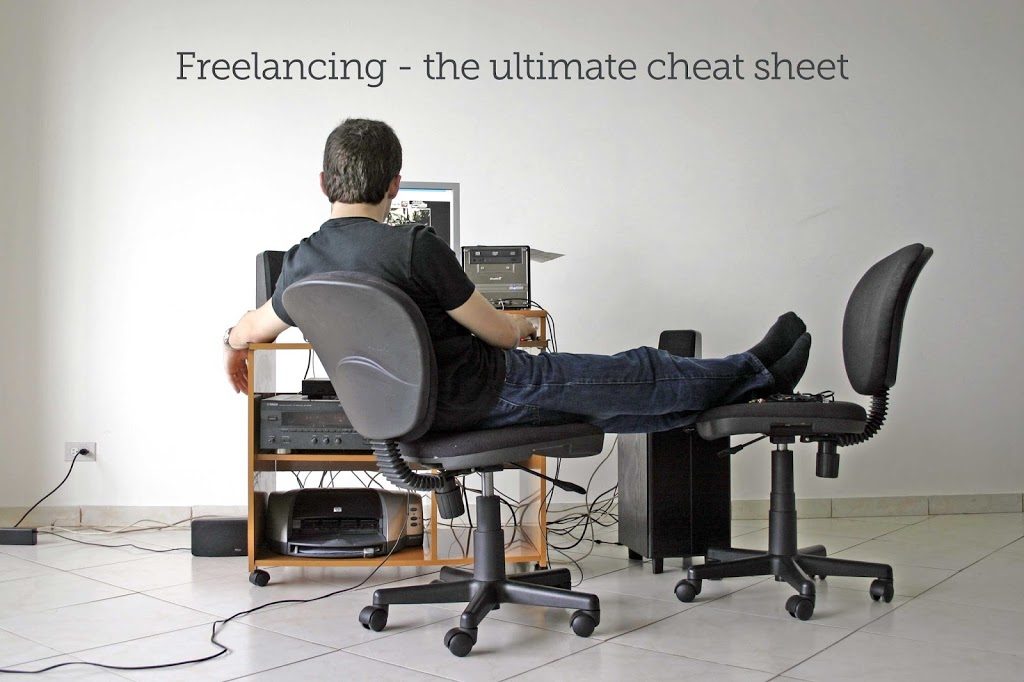INTRODUCTION
At the outset, let me clarify that I’m not a freelancer. Then why did I write this post? Who is this post intended for? Well, this post is a result of an experiment I successfully pulled off recently. (More on that shortly) And this post is intended for anyone who’s struggling to get started with freelancing. (Read: haven’t grabbed their first project yet).
I wanted to pick up AngularJS and learn LESS. So I decided to put myself in a situation where there would be an incentive to learn and a constraint to perform. In short, I was thinking how can I get paid to learn, how can I work on real life use cases to experiment. I decided to give freelancing a shot. My stint lasted for 10 days after which I returned to my startup life.
In the said 10 days, I made close to Rs. 45,000 working on 4 low risk projects and picked up LESS.
WHY THIS POST?
There are barriers to entry in the freelancing arena. I saw many freelancer profiles that are yet to clinch their first project. Since I hacked my way through it and managed to keep getting project offers, I decided to share what I have learned.
CONTENTS
- Getting Started
- Grabbing your first project
- Working on your first project
- Withdrawing your first payment
- Parting Shots
GETTING STARTED
Choose a platform
There are many freelancing websites. Each one has its own pros and cons. While Freelancer is full of low risk small to medium projects, Elance mostly has medium to high risk bigger projects. You may also check out oDesk, Guru etc. I started with Freelancer since I wanted to work on low risk projects.
Create a profile
Choose the free plan and get started. Creating an impressive looking profile is of utmost importance since every prospective employer will surely scan your profile before offering you the job.
Hacks
Display Name: You can simply state your full name. It seems like no brainer. But most of the times, employers will look out for teams so that they can get their work done faster. So even if you’re just an individual, it doesn’t hurt to have your display name as something like, “Your-name and Team” etc.
Tagline: Have a crisp and compelling tagline that highlights your credibility and expertise. E.g. if you’re going to work only on PHP, then a tagline like, “10+ years of PHP experience” should be sweet. If you’re going for all kinds of projects, you can try something like, “Our promise: Quality + On Time Delivery” (btw, that’s what I used)
Display pic: Now, this is very important.
- A high quality smiling headshot of your own – Smile is the key. Show some teeth, you’re not at a funeral. If you look too young, then use 2nd option.
- A high quality image/art of a cult personality – I don’t know why it works, but it works. Maybe because there’s already a personality attached to the image. Being a Big Lebowski fan, I chose a vector image of The Dude. It looks geeky, calm and the red shades make him look like a psychedelic saint. I would want such a person to handle my project, won’t you?

Let me handle your project.
Description: Fill it up to the brim. Mention every technology, language, library, tool, software you know about. There goes a saying that “There’s no lie big enough not to fit in a resume”. This is not unethical because no one’s going to expect you to know all you brag about, but our motive is to shine in front of other freelancer profiles. Don’t overdo it. Strike a subtle balance.
Skills: In Freelancer, you can include upto 20 skills if you’re a free member. Use them judiciously. This is where you don’t lie. Mention every skill that you want to get work on. Go to “Browse Projects” and get a hang of projects that interests you. Then check the skills they mention as mandatory. Note them down on a notepad. Later, shortlist 20 out of the list.
Portfolio: This is the heart of your profile. Leave it empty & wait for eternity to get your first project. Freelancer provides 5 slots to build your portfolio. (For free users) That means you can create 5 folders with 5 files each. But in case of videos, one folder can contain only one video.
The trick here is to make 4 folders with 5 pics each (that cover the best of your previous work) and 1 folder (with 1 video) that will showcase your whole portfolio.
Put related works in each folder. E.g. “Logos and corporate identity”, “Website design”, “Bootstrap templates”, “Cartoons, Sketch, Animation” and “Complete portfolio” can be perfect for a web designer.
You should make a short video with all the screenshots of your previous work and mash it up like a slideshow. I used Windows Movie Maker to make a quick video and uploaded it to a folder named “Complete portfolio”. This will enable you to hack your way through the folder constraints.
Another hack is to create a public folder in your Dropbox account and upload everything from your portfolio there. Make sure you include your best work at the beginning of your folder. (Rename them as 1, 2, 3 etc.). Keep the link handy. (More on it below)
Hourly Rate: This is very important. The common logic prevalent among newbie freelancers is that if we state a very low hourly rate, we’ll get hired. Not true at all. The hourly rate displayed on your profile has nothing to do with your bid on projects. You can still quote a cheap price on a project even if your hourly rate mentioned on your profile is high. But it is very important to have an hourly rate north of $30. Why?
It’s sad but most employers from US and Europe have had very bad experiences with freelancers from the sub-continent (read: India, Bangladesh, Pakistan, Sri Lanka etc.) maybe due to a multitude of problems: careless non-professionals, miscommunication (or lack of communication) etc. Hence, when 60 freelancers (say) bid for a project, employers tend to filter out cheap workers first. There’s a filter in Freelancer that can hide freelancers that has a very low hourly rate. So anything below $25 or $30 is not worth looking into. The logic is if you’re an Indian freelancer and your hourly rate is $40, then you must be good. Faulty logic, but why not work it in our favor. So pimp up your rate.
Test: Take the free Freelancer Orientation Test. On completion a shiny little badge will be displayed along your bid. Adds credibility. (Tip: To get an idea of the test, Google it; you’ll find historical dumps easily)
GRABBING YOUR FIRST PROJECT
Choosing projects
Now that you’ve created yourself a robust profile, it’s time to go hunting. Freelancer provides 10 bids for free account holders. So we’ve got 10 attempts to grab our first project. So utilize your bids judiciously.
Hacks
- Go to “Browse Projects” – “My Skills”. This will then filter out projects based on your skill-set mentioned by you in your profile.
- For your first project, look out for something small that can be completed in a matter of days so that you get your first feedback. Feedback is important since it shows up on your bid and adds hell lot of credibility. It also allows you to skip all those first timers who haven’t yet clinched a project. Also look out for project by US or European employer only. (Why? Because they can pay you handsomely)
- Best bet is to choose a project with a budget of around $100. Either bid for $99 or $109. Ending your bid in ‘9’ increases your chances of getting picked.
Now there are three things that will get you your first project
- Speed – Speed is your weapon when you don’t have a glorified profile/past history to show off. By speed, I mean, the speed of bidding on a project and getting the conversation started with the employer. The trick is to impress the employer before everyone else bids. Keep refreshing “My Skills” page (sorted by “Most Recent first”) and wait until a project shows up that matches your skills and is doable in a couple of hours/days. If you’re the first, second or third bidder, chances are good. Place a bid. Now comes the tricky part, what to write and how.
- Writing Skill – If you can’t communicate crisply, you can’t get a project. Period. You can read my favorite book, “Made to Stick” by Chip and Dan Heath to learn the art of rhetoric. The art of persuasive writing is important because that skyrockets your chances of getting a project. In fact, I believe your message to the employer while placing a bid is the most important factor that decides if you’re going to get the project or not.
The trick here is to write a short and crisp one liner public message and a crisp (but a bit longer) private direct message.
Let’s break it down:
a. Read the project description completely and never bid unless you understand it properly. (This is important as some smart employers use description to filter out bots and habitual serial bidders. They will ask you to start your sentence with some keyword and whoever doesn’t get it, ends up being dumped. Simple.)
b. Do your homework: If the project mentions any existing website, visit it to get a hang of the quality of work expected. Note colors, note defects that can be solved, note things that can be done better.
c. Now leave a very simple public message with your bid.
d. Now it’s time to leave a persuasive private message that should include/address the following questions:
- Have you understood the expectations properly?
- Have you done your homework?
- Have you done similar projects in the past?
- If yes, where are the links?
- Why are you the best person to do this project?
- Any other value addition/advatage?
E.g. a sample private message for a blogger template for an existing blog can be:
Hi there,
First, I went to your website (http://www.example.com) to understand the quality of the site & to get an idea of the work expected. The site can be improved tremendously.
We have done several Blogger templates recently and we are well versed with the new Blogger interface.
You can check out our past work on our Freelancer profile or visit this gallery before making your choice. https://www.dropbox.com/yourLink
We’re a perfect blend of artistic mind armed with technology. We are a small close knit team of computer engineers and graphic designers.
Waiting for a positive response. Please don’t hesitate to ask any queries you might have. And we can start working on it immediately. I’m always available on Skype so communication won’t be a problem too.
Best Regards,
Myname and Team
Now it’s upto you not to screw up the chat interview, my only tip would be to act like an introvert in front of an introvert and be an extrovert to an extrovert. But don’t sell yourself short, write judiciously.
WORKING ON YOUR FIRST PROJECT
Now that you’ve won your first project, time to get to work. Wait, not so early!
Precautions
Freelancer is full of scamsters who will try to squeeze free work out of you and walk away without paying you a penny. Good news is that it can be prevented.
- While accepting a project, always request a ‘Milestone’ creation. After accepting the project, this is the first thing you should be doing. Create 2, 3…N number of milestones depending on the number of deliverables. E.g. if you need to deliver 2 logos for $200, then ask for two milestones $100 at 50% and $100 at 100% work completion.
- Never ever start any work unless you get a notification from Freelancer that employer has created a milestone. Don’t fall for sweet talk. Unless there’s a milestone created for a project, you can’t raise a dispute too.
- Share your alternate contact id (Skype etc) but make sure to re-post important discussions/announcements/file transfers through Freelancer messaging console. It’s always good to have an official record.
Hacks
- Make a note of your employer’s time zone. Try to mutually decide on a time when you’ll provide her feedback, clarify doubts or report progress. Always keep your employers updated.
- During chats, try to understand your employer’s business or make suggestions on how their project can be further improved etc. Propose your availability for any related projects or future projects. Repeat hires are important because there’s an indicator (or score) displayed on your profile for repeat hires. Boosts credibility of your profile.
- When you’re on the verge of completion of the project, ask your employer to leave you a good feedback. If you’ve done a job well, don’t be shy to ask for a favorable rating.
- Always leave 5 star ratings for your employers.
WITHDRAWING YOUR FIRST PAYMENT
You’ll find numerous blogs over the Internet claiming Freelancer to be a scam website. Many people face problems with their withdrawal. I was very skeptical of the process too. Hence I read a lot and took some measures. Here are the things to note:
- You need to have a paid account to withdraw money. Choose any paid plan before proceeding.
- You should have a minimum of $30 in your account.
- Opt for Express Withdrawal if you’re in India.
- For the first time, the withdrawal will take upto 15-20 days. So be patient. Keep tracking the status in your withdrawal dashboard.
I took some time to understand what might be the cause of delays and cancellation of withdrawals and had a long chat with one of the support agents. Sometimes, employers use stolen credit cards to pay freelancers. Hence Freelancer double checks each transaction before releasing it to the freelancer. A bit harsh on the freelancer, but rules are rules.
Hacks
If your withdrawal fails for some reason, raise a support ticket and pray to God that your problem gets solved. In most cases, it won’t. So, it’s time to take matters into our own hands.
I had no problems with my first withdrawal. But my second and final withdrawal failed for no reason. I raised a support ticket but alas! Nothing happened. Frustrated, I shot an email to Matt Barrie. Who is Matt Barrie? Well, he’s the CEO of Freelancer.
I’d written twice to him on two different occasions & both the time the person handling his email (or himself) replied back with a very polite email that not only solved my problem but also tried to pacify me by offering free credits and free upgrades. Attached is the screenshot of one of his replies.
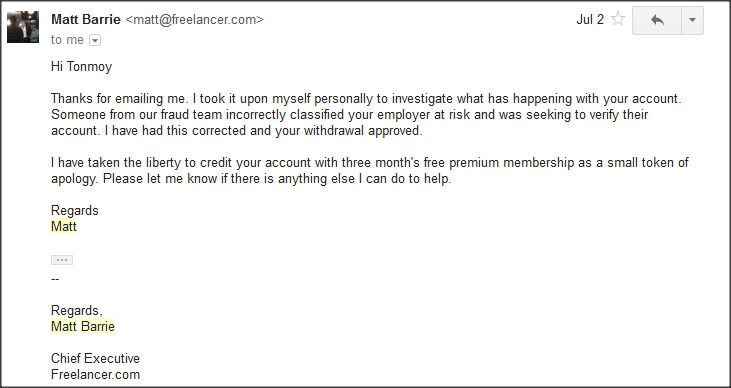
- So when nothing else works, shoot an email to the CEO. It works.
PARTING SHOTS
My short freelancing stint was fun and it allowed me to pick up and learn something new. I chose low risk projects and thankfully, the gamble paid off. My employer repeat hired me for two more projects and was very happy with the deliverable.
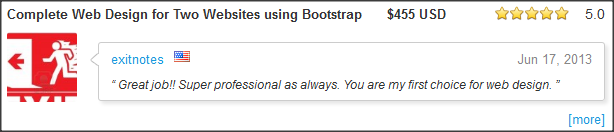
That’s the crux: Build your reputation by delivering quality stuff. You cannot hack your way to the top.
I might have missed a few things, please feel free to add your own observations. You can reach out to me on Twitter.